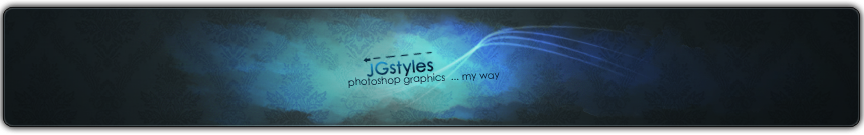TuneUp Utilities® 2009 optimizes the performance of your computer, corrects problems and helps you to customize your system to suit your needs. It combines important aspects of system configuration, security, cleaning and maintenance under a modern interface. You can remove unnecessary files from your hard disk(s), clean and optimize the registry, tweak your internet connection settings, recover deleted files, optimize memory and more. In addition, you can analyze your system, receive automatic suggestions for potential performance improvements and view detailed hardware information. TuneUp Utilities also includes an Uninstaller, registry Editor, Task Manager and even an Undelete tool to recover files that have been deleted from the recycle bin. A very nice tool, with many features that will appeal to novice as well as advanced users.
TuneUp Utilities 2008 makes Windows faster, more secure, and comfortable. All important aspects of system configuration, security, cleaning and maintenance are combined under a modern graphical user interface.
10 fundamental reasons for using TuneUp Utilities 2008
● Powerful hard drive defragmentation
● Optimum start-up, Internet, and Windows acceleration
● Quick and extensive clean-up for hard drives
● Effective elimination of junk data
● Fully-automatic clean-up and improvement of your PC
● Extensive clean-up of the registry
● Effective help in solving standard Windows problems
●Secure data recovery and data elimination
● Simple custom Windows configuration
● Individual Windows styling
New features of TuneUp Utilities 2008
● Effortless improvement of performance and organization as well as more disk space.
● Now with hard drive defragmenter, brand-new clean-up tools, and much more!
● All of the functions have a completely new operating concept.
TuneUp Drive Defrag
● Significantly shortens the startup times of Windows, programs, and games
● Noticable boost in speed due to intelligent organization of files
● Automatic or manual defragmentation is possible
Free up disk space
● Analyzes the files on hard drives within seconds
● Finds and deletes unnecessary files
● Finds system restore points and Windows update backups that can be deleted if the system is working properly
● Deactivate unused functions that use up a lot of memory
Improved one click maintenance
● Integrated directly into the start interface
● Maintenance functions expanded to include hard drive defragmentation
TuneUp Repair Wizard
● New in the "Solve problems" category
● Solves many common computer and display problems quickly in an uncomplicated manner.
New design of the start interface
● New colors, new icons, new structure
● Intuitive and easy to use
● Clearly arranged and task-oriented
● Direct links quickly lead to where you want to go
● See also links offer topic-related recommendations